Artikel kita sebelum yaitu membuat cluster diproxmox VE , dan sekarang untuk artikel kelanjutannya kita akan membahas bagaimana caranya menghapus cluster nodes yang telah kita buat. Sekarang kita akan memulai pembuatan cluster di proxmox VE 6.2. Langkah pertama yang akan kita lakukan yaitu kita masuk ke dalam web GUI server proxmox VE yang kita miliki.
1. Ketik https://192.168.0.xxx:8006 , selanjutnya Kita buka menu
datacenter (Cluster Manager) pada proxmox VE kita dan seperti gambar dibawah
ini ada 2 nodes yang sudah join atau dalam cluster manager yaitu nodes
gsolusindo dan nodes zaherfamilies
root@gsolusindo:~#
pvecm nodes
akan muncul hasil seperti di bawah ini
root@gsolusindo:~# pvecm nodes
Membership information
~~~~~~~~~~~~~~~~~~~~~~
Nodeid Votes Name
1 1 gsolusindo (local)
2 1 zaherfamilies
Setelah kita mengetahui nodes apa saja yang ada di dalam
cluster manager , maka kita bisa menghapus atau remove cluster nodes yang kita
inginkan. Contoh jika kita ingin menghapus nodes zaherfamilies , masukkan
perintah pvecm
delnode zaherfamilies
root@gsolusindo:~#
pvecm delnode zaherfamilies
akan muncul hasil seperti di bawah ini
root@gsolusindo:~# pvecm delnode zaherfamilies
killing node zaherfamilies
kemudian restart ulang
server proxmoxnya juga close web proxmox GUI dari windows , masuk kembali ke web
proxmox GUI setelah server proxmox sudah selesai restart, lihat gambar di bawah
ini , nodes zaherfamilies sudah terhapus dari cluster manager.
Baca Tutorial:
Untuk menghapus cluster manager agar server kembali seperti
semula saat baru di instal kita bisa melakukan perintah perintah seperti ini ,
dengan sebelumnya simpan semua (backup) semua file data yang ada di nodes
server utama agar jika terjadi error data masih bisa di upload atau restore
ulang.
root@gsolusindo:~# systemctl
stop pve-cluster corosync
root@gsolusindo:~# systemctl
stop corosync
root@gsolusindo:~# pmxcfs -l
root@gsolusindo:~# rm
/etc/pve/corosync.conf
root@gsolusindo:~# rm
/etc/corosync/*
root@gsolusindo:~# killall
pmxcfs
root@gsolusindo:~# systemctl
start pve-cluster
root@gsolusindo:~#
kemudian restart ulang
server proxmoxnya juga close web proxmox GUI dari windows , masuk kembali ke
web proxmox GUI setelah server proxmox sudah selesai restart, lihat gambar di
bawah ini .
Jika, karena alasan tertentu, kita ingin server ini bergabung
lagi dengan cluster yang sama, maka harus melakukan instal ulang Proxmox VE
dari awal di server proxmox yang akan bergabung. Sebelum komputer server di matikan lakukan
perintah apt-get update dan apt-get upgrade. Jika anda membutuhkan jasa Konfigurasi proxmox, instalasi/install, setting Hubungi Team IT Specialist Kami.
Selesai sudah artikel
menghapus Cluster Nodes di proxmox VE
ver 6.2 .
Selamat mencoba dan
semoga bermanfaat
Wassalamwrwb.


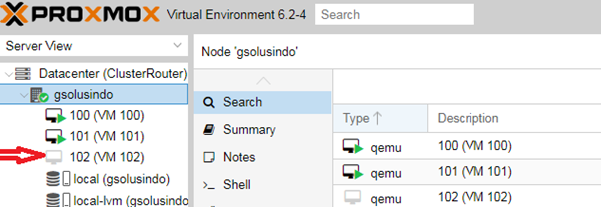
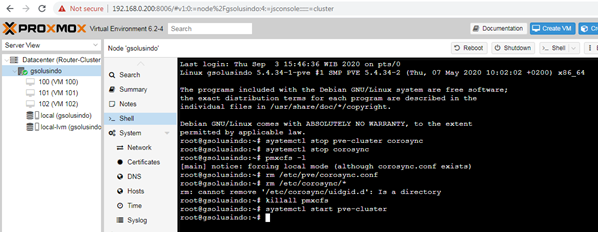













0 komentar:
Posting Komentar